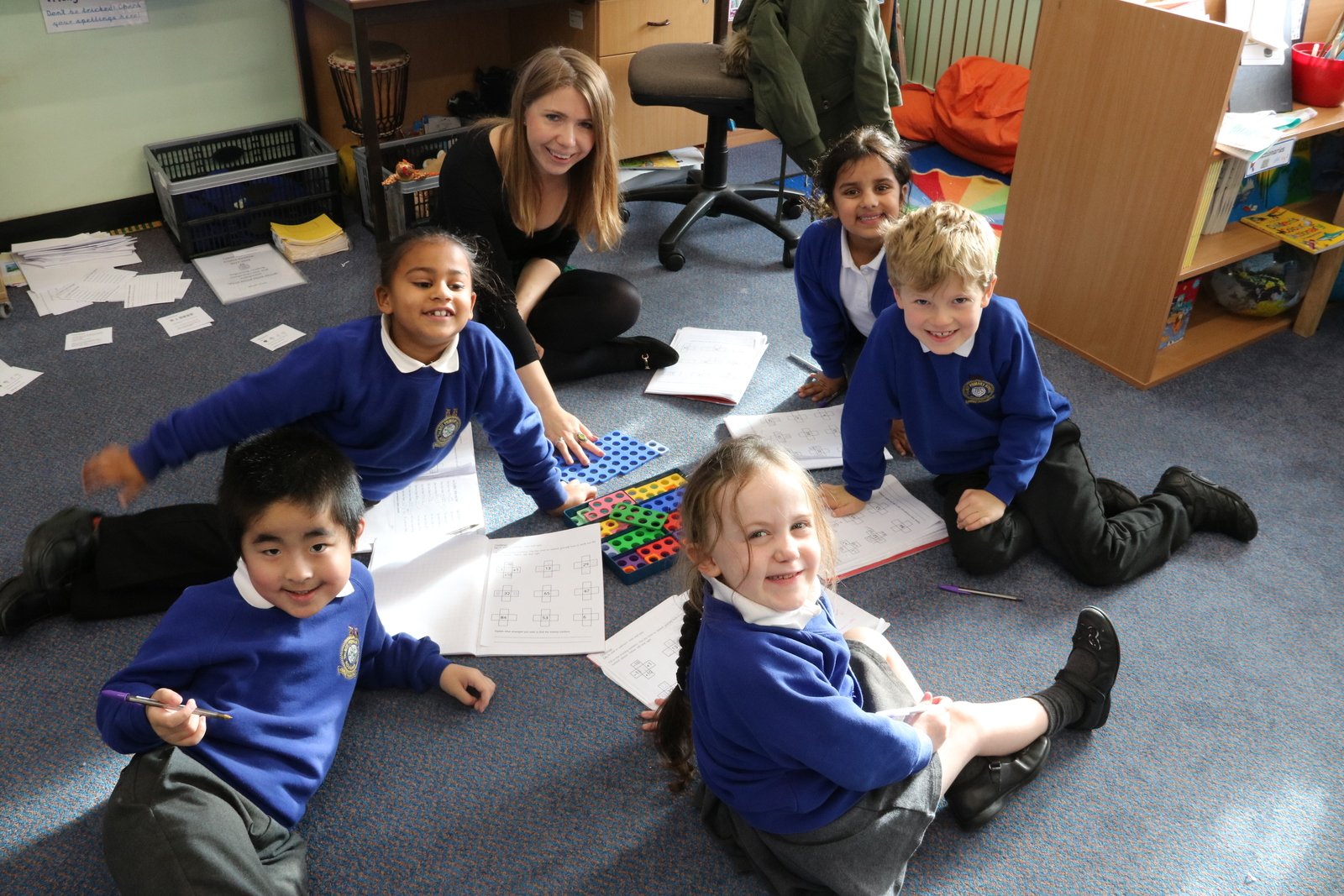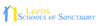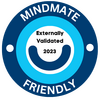Parent mail
For convenience we use Parentmail's secure system to accept online payments for visits, workshops, club fees etc. Each letter parents receive will advise whether the online payment option is available for that particular activity.
How to Pay via Parentmail
• Login to your Parentmail account either via the mobile app or at https://pmx.parentmail.co.uk/#core/login
• From the menu choose ‘Payments’
• Payments that are available to you will appear in the ‘Shop’ screen
• Click on the item you wish to pay for and follow the links to checkout
If you need any assistance answers can be found by clicking the Help link or using the Guided Tours feature.
Please contact the school office on 0113 2934086 if you need further information.
..